Removing Items from the Cart
To remove catalog items from the cart, perform the following steps:
To remove an item from the cart:
-
Click the Cart icon.
-
The Cart Summary pop-up dialog box opens.
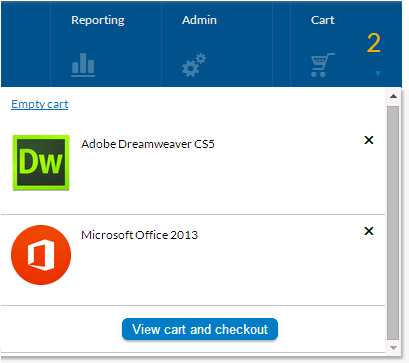
-
-
Then click either Empty Cart (to remove all items from the cart) or click the X next to the item you want to remove.