Permissions Required for Intune Client Apps to Communicate with App Portal
To establish connection between Intune and App Portal, the list of minimum permissions required for the Intune client app are:
-
Group.Create
-
Application.Read
-
Device.Read.All
-
User.Read.All
-
DeviceManagementApps.ReadWrite.All
-
DeviceManagementManagedDevices.Read.All
To configure these permissions, do the following:
-
Select the registered account.
-
Select API permissions from left navigation panel.
-
Click Add a permission. The Request API permissions panel appears, select Microsoft Graph.
-
In the Microsoft Graph, select Application Permissions.
-
Device Management Permission—Under DeviceManagementApps, select DeviceManagementApps.Read.All and DeviceManagementApps.ReadWrite.All, and then click Add permissions.
-
Application Permission—Under Application, select Application.Read and then click Add permissions.
Permission Description Group.Create Owners can create new groups within the organization. Application.Read Allows reading all applications in the directory. Device.Read.All Allows reading details of registered devices in the directory. User.Read.All Allows reading details of all users in the directory. DeviceManagementApps.ReadWrite.All Allows managing Microsoft Intune apps. DeviceManagementManagedDevices.Read.All Allows reading details of Microsoft Intune devices. noteTo take effect of the above permissions it is mandatory to update the
IntuneApiRoles.JSONfile in following Install Location:C:\Program Files (x86)\Flexera Software\App Portal\Web\App_Datawith below details: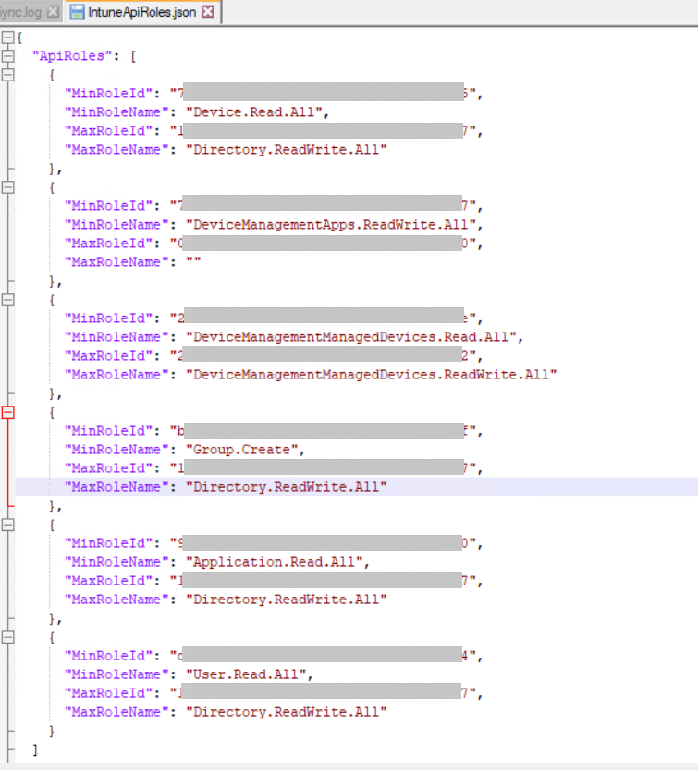
-
-
Click on Grant admin consent for [Tenant Name]. The status will turn to Granted. Make sure the permissions are of type Delegated.